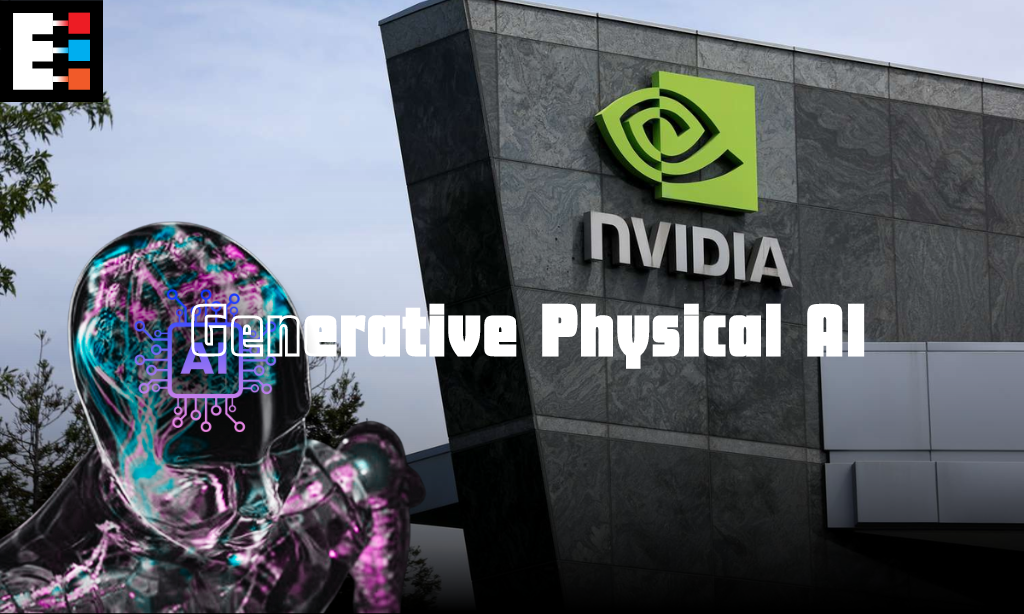Windows 12: Everything We Know So Far
Rumored to release in 2024, Microsoft’s Windows 12 will bring improvements to the operating system by introducing many AI features.

When Windows 10 was released back in 2015, Microsoft announced that it was going to be the last version of Windows and that they wouldn’t be releasing a new version of their flagship product; things changed when Microsoft decided to launch Windows 11 in 2021. It has been just a little more than two years since the release of Windows 11, and we are already seeing leaks and teasers of Windows 12. Although Microsoft hasn’t confirmed anything about Windows 12’s development or release date, with all the hints they have dropped, it’s safe to say that they are working on it.
When will it come out?
As mentioned above, there has yet to be an actual release date; however, many sources point towards 2024.
The 5th of October 2024 is the third anniversary of Windows 11. Before Windows 10, Microsoft released a new version of the operating system every three years following the release of the last version. If they adopt this pattern again, we can expect it to come out around the 4th quarter of 2024.
Additionally, Intel CFO David Zinsner, at the Citi analyst conference on September 6th, claims,
“We actually think 2024 is going to be a pretty good year for client, in particular, because of the Windows refresh.”
Intel refers to computers as clients, and Windows refresh is the release of a newer version.
In February 2023, hardware leaker TCL (@leaf_hobby), in a tweet about the Meteor Lake-S desktop platform, mentioned that the CPUs’ compatible OS list included Windows 12. The since-deleted tweet was featured on VideoCardz. These CPUs are expected to be released in 2024, so we assume Windows 12 will come out somewhere around or after these processors are released.
Furthermore, during the Build 2023 developer conference, Microsoft teased Windows 12 in one of the keynotes.
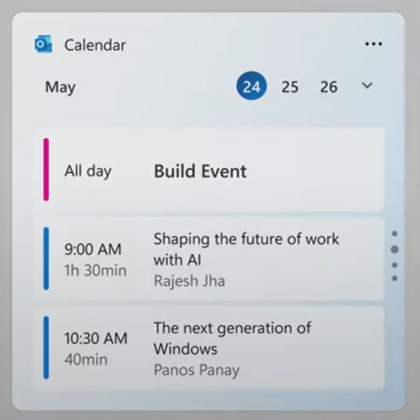
Windows 12 Teaser
Expected features
One of Windows 11’s main selling points was the Copilot and AI features. Similarly, Microsoft will continue improving these AI features, which will most likely be the primary focus of the new version. Some features we can look forward to being introduced in Windows 12 include:

New advanced Copilot:
The new advanced Copilot is a virtual assistant that will be more integrated with the operating system, offering proactive assistance and context-aware suggestions. It will be able to learn your preferences and habits over time, becoming more personalized and helpful.
The Copilot feature in Windows 11 is still in its early stages and offers limited functionality. The new Copilot in Windows 12 is expected to be much more advanced and integrated with the operating system.
A better desktop UI:
It is expected to have a more modern and streamlined desktop UI, with updated icons, animations, and window management features. It is also rumored that the Start menu will be redesigned and made more customizable.
Windows 11 already has a modern desktop UI, but there is room for improvement. The rumors of a redesigned Start menu and more customization options are promising.
Ability to pin widgets to the desktop:
Windows 12 is expected to bring back the ability to pin widgets to the desktop. This feature was removed in Windows 11, but many users have been asking for it to be brought back.

Windows 11 does not allow you to pin widgets to the desktop. The return of this feature in Windows 12 is a positive change for many users.
New timeline feature powered by AI:
Windows 12 is expected to have a new timeline feature that is powered by AI. This feature will allow you to see a timeline of your past activities, including the websites you visited, the files you opened, and the apps you used. You will be able to search for specific activities and quickly jump back to them.
Windows 11 does not have a timeline feature. The new AI-powered timeline in Windows 12 could be a useful addition for users who want to stay organized and productive.
Faster updates:
It is expected to have faster updates than Windows 11. This is because Microsoft is moving to a new update model that will make it easier and faster to deliver updates to users.
Updates in Windows 11 can be slow and cumbersome. The faster updates in Windows 12 will be a welcome improvement for users.
New lock and login screens optimized for touch:
Windows 12 is expected to have new lock and login screens that are optimized for touch devices. These screens will be more user-friendly and easier to navigate with your finger.
The lock and login screens in Windows 11 are not optimized for touch devices. This can make it difficult to use them on tablets and other touch-enabled devices.
A new notification center:
Windows 12 is expected to have a new notification center that allows you to group notifications by person or app. This will make it easier to see all of your notifications at a glance and find the ones you are most interested in.
The notification center in Windows 11 is not very user-friendly and does not allow you to group notifications. The new notification center in Windows 12 is a welcome improvement.
New floating Taskbar and new top bar:
Windows 12 is rumored to have a redesigned taskbar and top bar. The taskbar is expected to be floating and detachable, allowing users to customize its position and appearance. The top bar, containing elements like the Start menu and system tray, may also be redesigned to better integrate with the new overall design.
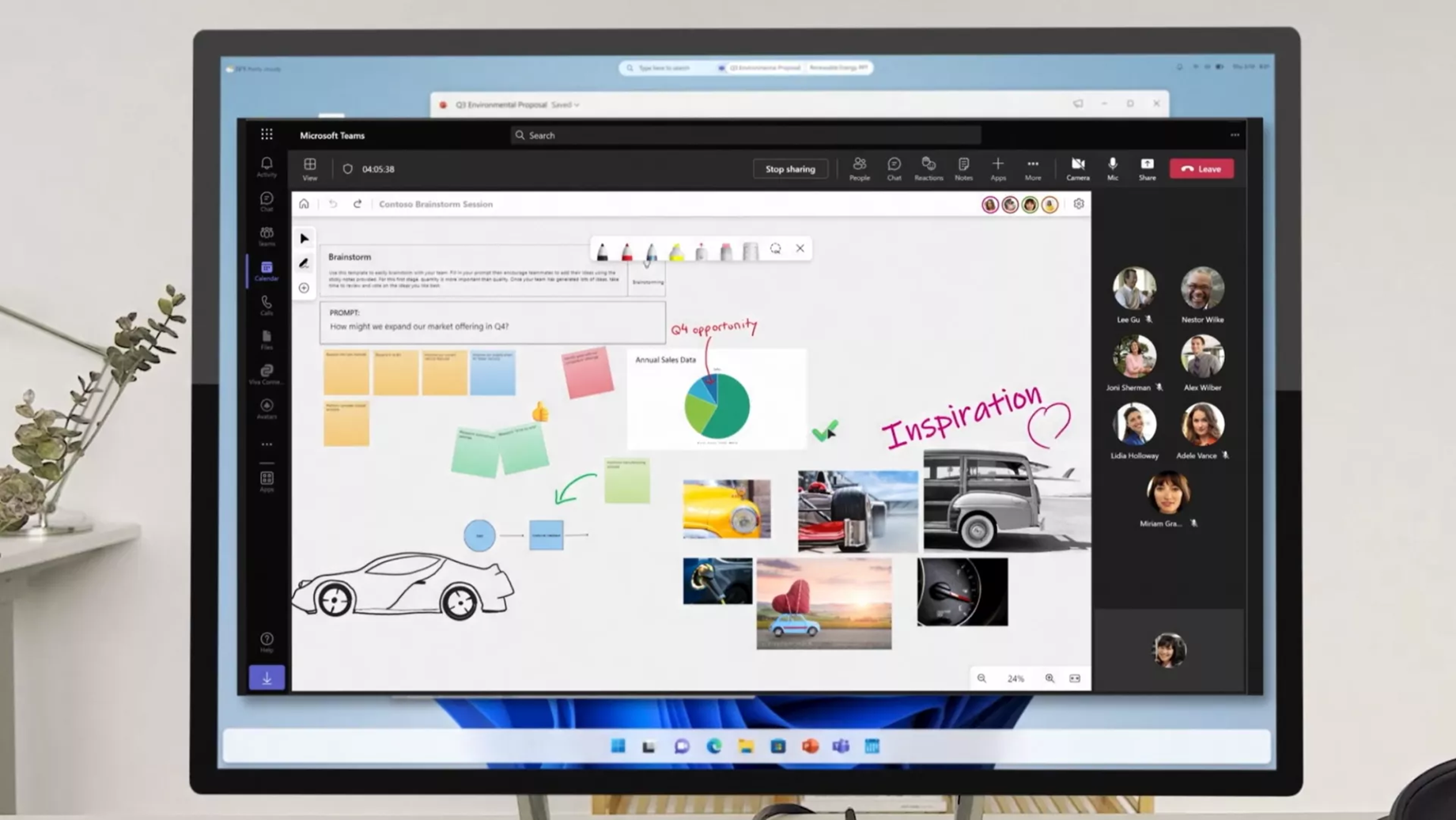
The taskbar and top bar in Windows 11 are relatively static and offer limited customization options. The redesigned taskbar and top bar in Windows 12 could provide users with more flexibility and control over their desktop environment.
Enhanced search with AI:
Windows 12 is expected to have enhanced search functionality that is powered by AI. This will make it easier to find the files, folders, and apps you are looking for.
The search functionality in Windows 11 is not very powerful and can be difficult to use. The enhanced search with AI in Windows 12 is a significant improvement.
No more support for 32-bit Arm apps and better Arm optimization:
Windows will no longer support 32-bit Arm apps. This is because Microsoft is focusing on developing 64-bit apps for Arm devices. Windows 12 will also have better Arm optimization, which will make it run faster and more efficiently on Arm devices.
Windows 11 supports both 32-bit and 64-bit Arm apps. However, Microsoft is encouraging developers to focus on developing 64-bit apps.
New upscaling capabilities for videos and games:
Windows 12 is expected to introduce new upscaling technologies that will enhance the quality of videos and games. This feature will use AI and machine learning to improve resolution, sharpness, and detail, resulting in a more immersive viewing experience.

Windows 11 offers some upscaling capabilities through features like HDR and Auto HDR, but they are not as advanced as what is rumored for Windows 12. The new upscaling technology in Windows 12 could be a significant improvement for gamers and video enthusiasts.
A more modular approach through CorePC:
Windows 12 is rumored to adopt a more modular approach to its architecture, known as CorePC. This means that the operating system will be built on top of a smaller, core foundation, with additional components and features being added as optional modules. This approach could make Windows 12 more customizable, efficient, and easier to update.
Windows 11 is not modular and has a more traditional monolithic architecture. The CorePC approach in Windows 12 could lead to a more flexible and adaptable operating system.
New dynamic wallpaper feature:
Windows 12 is expected to introduce a new dynamic wallpaper feature that uses AI to create a 3D parallax effect. As you move your cursor or device, the background will appear to shift and change perspective, creating a more immersive and engaging desktop experience.
Windows 11 does not offer a dynamic wallpaper feature. The new AI-powered dynamic wallpaper in Windows 12 could be a visually appealing and innovative addition.
Does Windows 12 require better hardware?
Yes, Windows 12 will require better hardware to run it on your computer. We have yet to determine precisely what hardware upgrades will be needed. However, users will require NPUs (Neural Processing Units) in their machines to use advanced AI features. Like Windows 11, you will most likely need 8 GB of RAM, the TPM (Trusted Platform Module) chip, and Secure Boot. Whatever the requirements are, you must meet at least the minimum system requirements for Windows 11. If you do not meet these requirements, you cannot upgrade.
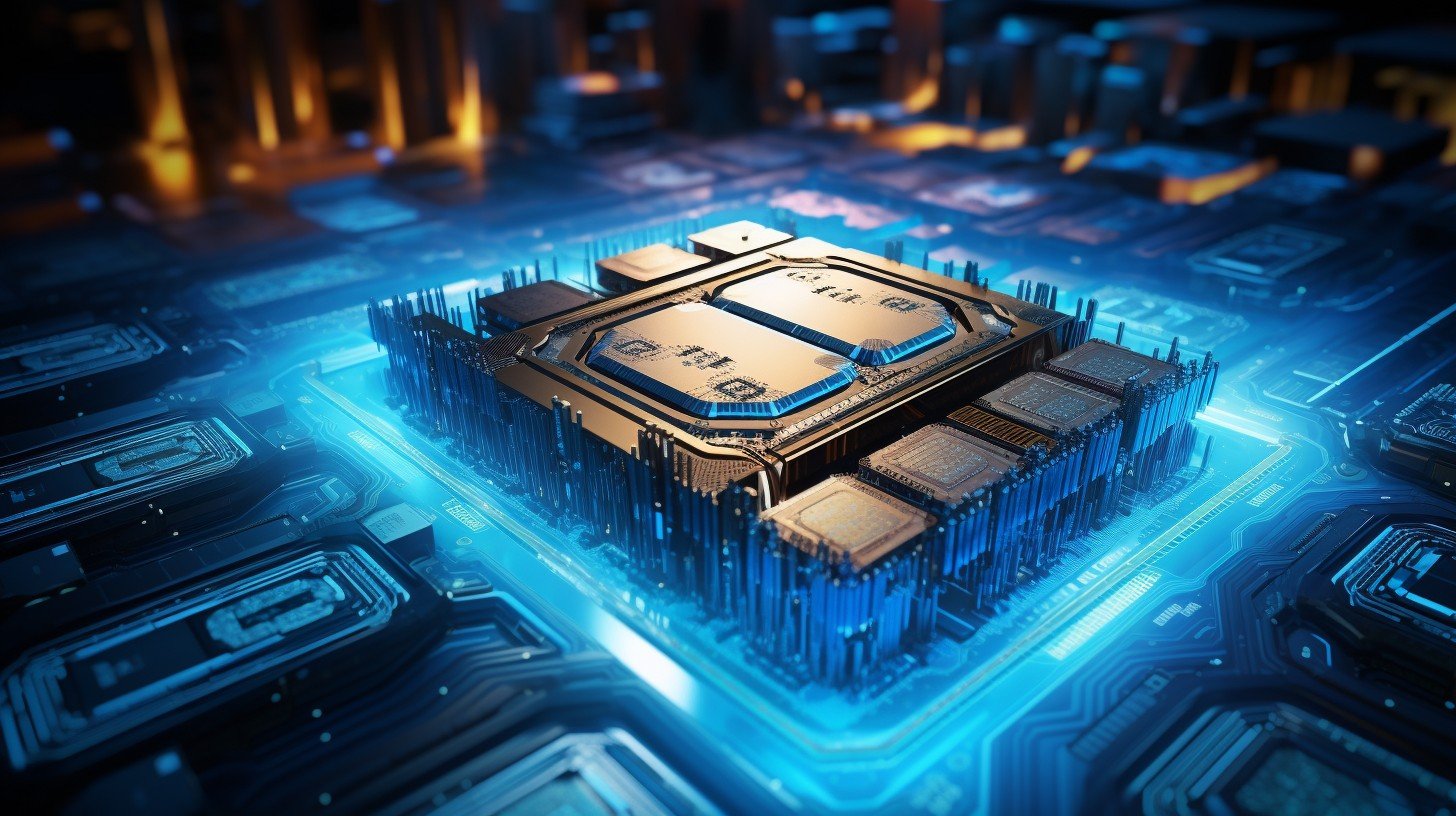
However, Microsoft has begun adding Cloud PC to Windows Settings for Windows Insiders, allowing users to use cloud resources for computing. It may allow you to utilize AI features using resources from a remote computer, enabling you to use Windows 12 in the future, even if you do not meet the requirements.
Microsoft Chief Product Officer Panos Panay at “AMD’s CES 2023” said:
AI is going to reinvent how you do everything on Windows, quite literally. Like these large generative models, think language models, code gen models, image models; these models are so powerful, so delightful, so useful, personal. But they are also very compute intensive, and so we haven’t been able to do this before. We have never seen these intense workloads at this scale before, and they’re right here. It’s gonna need an operating system that blurs the line between cloud and edge, and that’s what we are doing right now.
How can I get Windows 12?
Windows 12 has yet to come out. However, if you wish to be one of the first to get access to Windows 12, you will need to become a Windows Insider and join the Canary channel. By doing this, you can upgrade your operating system as soon as Microsoft makes it available on Windows Update.
Will Windows 12 be free?
There have been rumors about Windows 12 costing $139; users will only have to pay this cost if they are assembling a new PC and have never owned a Windows device. Users who are simply upgrading their PC to the new version of the OS from Windows 11 will be able to do so for free. Upgrading from Windows 10 to 11 was the same case.
Conclusion:
I have been using Windows as my primary operating system for many years. Windows 10 is probably the best operating system for personal computers due to its customizability and ease of use. However, after seeing Microsoft announce the discontinuation of support for Windows 10, I upgraded to Windows 11. I was hesitant, but the Windows Copilot gave me enough reason to move to this version. After around four months of using Windows 11 and eventually joining Windows Insider, I can say it is better than Windows 10 in many aspects, primarily due to the integration of AI.
Nevertheless, there are still some areas that require improvement. The start menu is a huge downgrade, a fresh install or even an upgrade comes with a lot of bloatware, and the system feels janky a lot of the time (animations might be to blame). These problems remind me of the issues that came with the release of Windows 8. If history means anything, Windows 12 will be an excellent operating system, covering up what Windows 11 lacks.
Frequently Asked Questions
Is Windows 12 confirmed?
While Microsoft hasn’t officially announced Windows 12, strong indications are pointing towards its development. Several tech sources have reported leaks and rumors about the upcoming operating system’s features and release date. However, the information should be taken with a grain of salt until official confirmation from Microsoft.
When will Windows 12 be released?
Though there’s no official announcement, speculation suggests a possible release date sometime in late 2024 or early 2025. This timeframe aligns with Microsoft’s typical release schedule for new Windows versions.
What are the hardware requirements for Windows 12?
Official hardware requirements haven’t been announced yet. However, speculations suggest that Windows 12 might have slightly higher system requirements than Windows 11, focusing on newer hardware with better processing power and graphics capabilities.
Will Windows 12 be a free upgrade for Windows 11 users?
While not confirmed, Microsoft offers free upgrades for existing users when releasing a new Windows version. Therefore, Windows 11 users might get a free upgrade.
Read More:
Apple shifting away from Chinese iPhone batteries and toward those produced in India.
The Uncanny Valley: The Scary Truth About AI Voice Replication