Huion Kamvas Studio 16 Review: Everything You Need to Know
![]() Swaleh MehdiAdd-to-home-page, Reviews, Tech1 year ago186 Views
Swaleh MehdiAdd-to-home-page, Reviews, Tech1 year ago186 Views

In digital art and design, the Huion Kamvas Studio 16 emerges as a notable contender, challenging the dominance of established brands with its innovative features and affordable pricing. This pen computer, designed to cater to artists and designers, promises a blend of functionality and creativity in a sleek package. With the rise of digital artistry, the Kamvas Studio 16 aims to provide a versatile and user-friendly platform for professionals and hobbyists. In this review, we delve into the capabilities of this device, exploring how it stands against its competitors and whether it’s a worthy investment for your creative pursuits.
Huion Kamvas Studio 16: Price
The Huion Kamvas Studio 16, a game-changer in the digital art and design industry, is priced at a respectable $1,699 or £2,199.99. While this price tag may not be accessible for everyone, especially considering the abundance of more affordable pen displays and pen tablets in the market, it’s crucial to understand the unique value the Kamvas Studio 16 brings. It’s designed primarily as a pen display with secondary computer functionalities. For casual artists seeking a device combining computing power with enhanced drawing capabilities, the Huion Kamvas Studio 16 stands out as a more specialized choice, excelling as a drawing surface more than a conventional PC.
Huion Kamvas Studio 16: What’s in the box?
The Huion Kamvas Studio 16 comes well-equipped to meet the needs of the working photographer right out of the box. Alongside the tablet computer, the package includes a 65W charger and a USB-C cable, essential for powering and connecting the device. For artists who prefer to work on a stable surface, the box contains a durable kickstand explicitly designed for drawing. The inductive battery-free “PenTech 3.0+” pen offers a seamless drawing experience, and it comes with a pen case loaded with six additional replacement nibs, both plastic and felt, catering to different drawing preferences.

The Kamvas Studio 16 is intended as a drawing pad. However, it also has full capabilities to run Windows 11.
Huion Kamvas Studio 16: Specs and Design
Thanks to its clean, chic aesthetic, the Huion Kamvas Studio 16 boasts a design that might easily be mistaken for the Surface Pro. This 16-inch slate measures 384 x 234 x 11.9mm, offering a simple and svelte appearance. It includes Huion’s regular stand and features an in-built kickstand that supports almost vertical orientation, ensuring stability during use, as long as you’re not too heavy-handed while drawing.
The screen is fully laminated and anti-glare, providing a smooth texture and a 2560 x 1440 (16:9) resolution. A slim 1.8mm bezel frames the screen, and the tablet is encased in metal, giving it a robust and durable feel. The suitable side houses two USB-C ports, while the left features a 3.5mm audio jack and volume controls. Uniquely, the on-off button also functions as a fingerprint scanner on the top-right edge. There are two cameras for photography and video calls: a 5MP front camera and an 8MP rear camera.
However, a notable drawback is the absence of shortcut keys and external controls. This could be a significant inconvenience for professionals who rely on quick keys for workflow efficiency. While the screen is touch-sensitive and allows for peripheral connections, the lack of built-in shortcuts seems like a missed opportunity, especially for a device aimed at professionals with higher budgets.
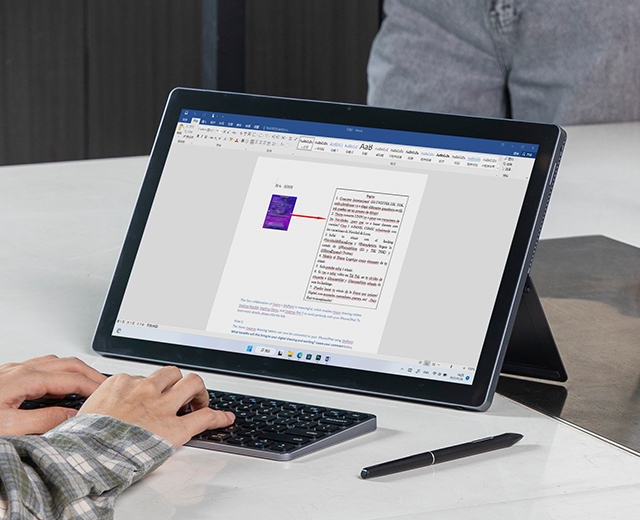
At first, it may resemble a Surface Pro. However, there is no attachable keyboard.
Huion Kamvas Studio 16: Are There Alternatives?
The Huion Kamvas Studio 16, priced at $1,699 / £2,199.99, finds its closest rival in Wacom’s MobileStudio Pro, which comes at a significantly higher price of $3,499.95 / £3,199.99. However, for those not requiring the full computing capabilities integrated into their drawing tablet, Huion offers the Kamvas Pro 24, a 4K drawing display, at a much lower price of $999 / £999. This and other more affordable displays and tablets provide alternatives focusing mainly on the drawing aspect without the additional features of a full Windows PC baked in.
Huion Kamvas Studio 16: Should You Buy It?
Whether to purchase the Huion Kamvas Studio 16 depends on your specific needs and budget. If you’re seeking a fully-fledged Windows PC with robust drawing and illustrating capabilities, the Kamvas Studio 16 offers impressive specs and performance. However, its price may be a consideration for those on a tighter budget or those prioritizing portability and ease of use over extensive functionality.
More developments in tech:
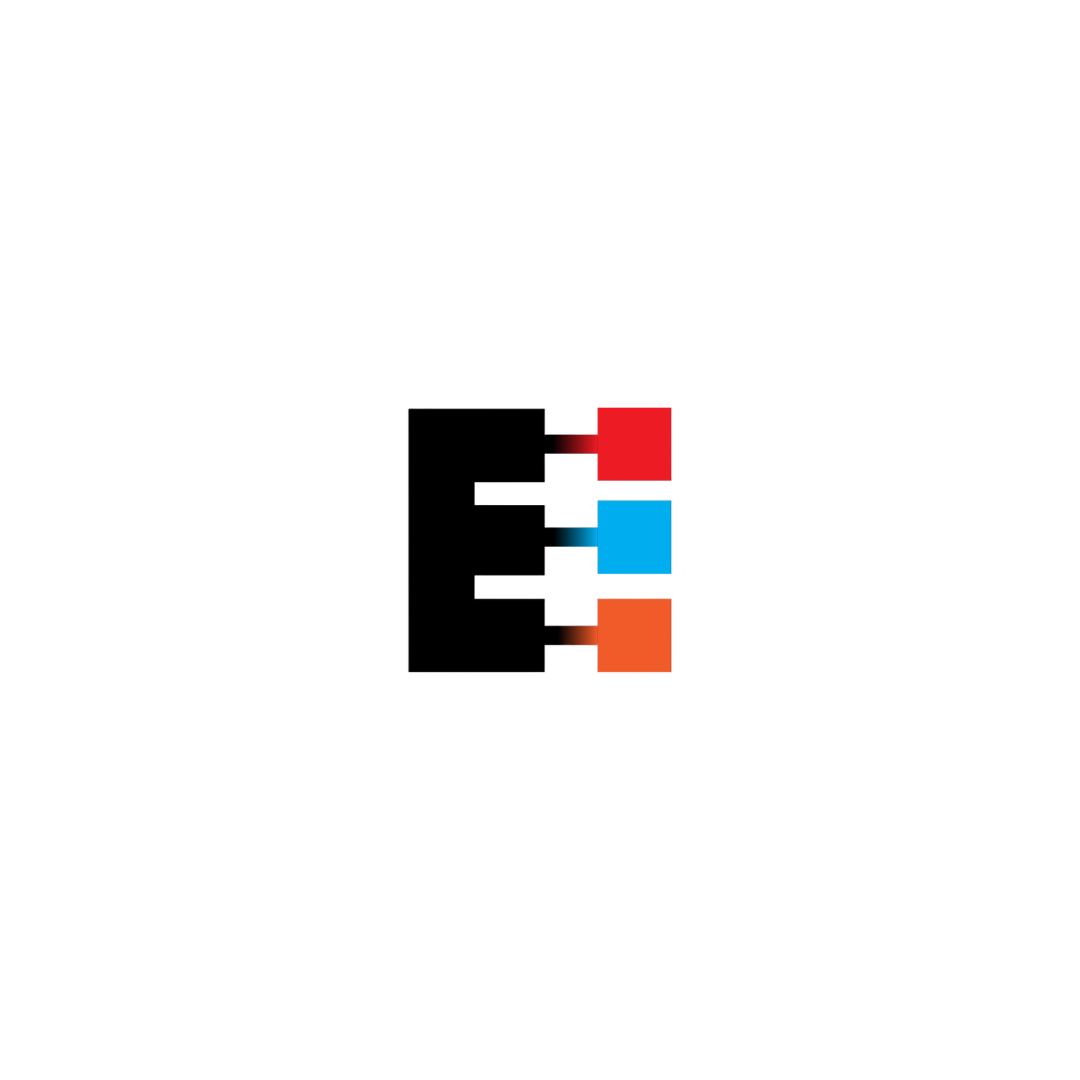
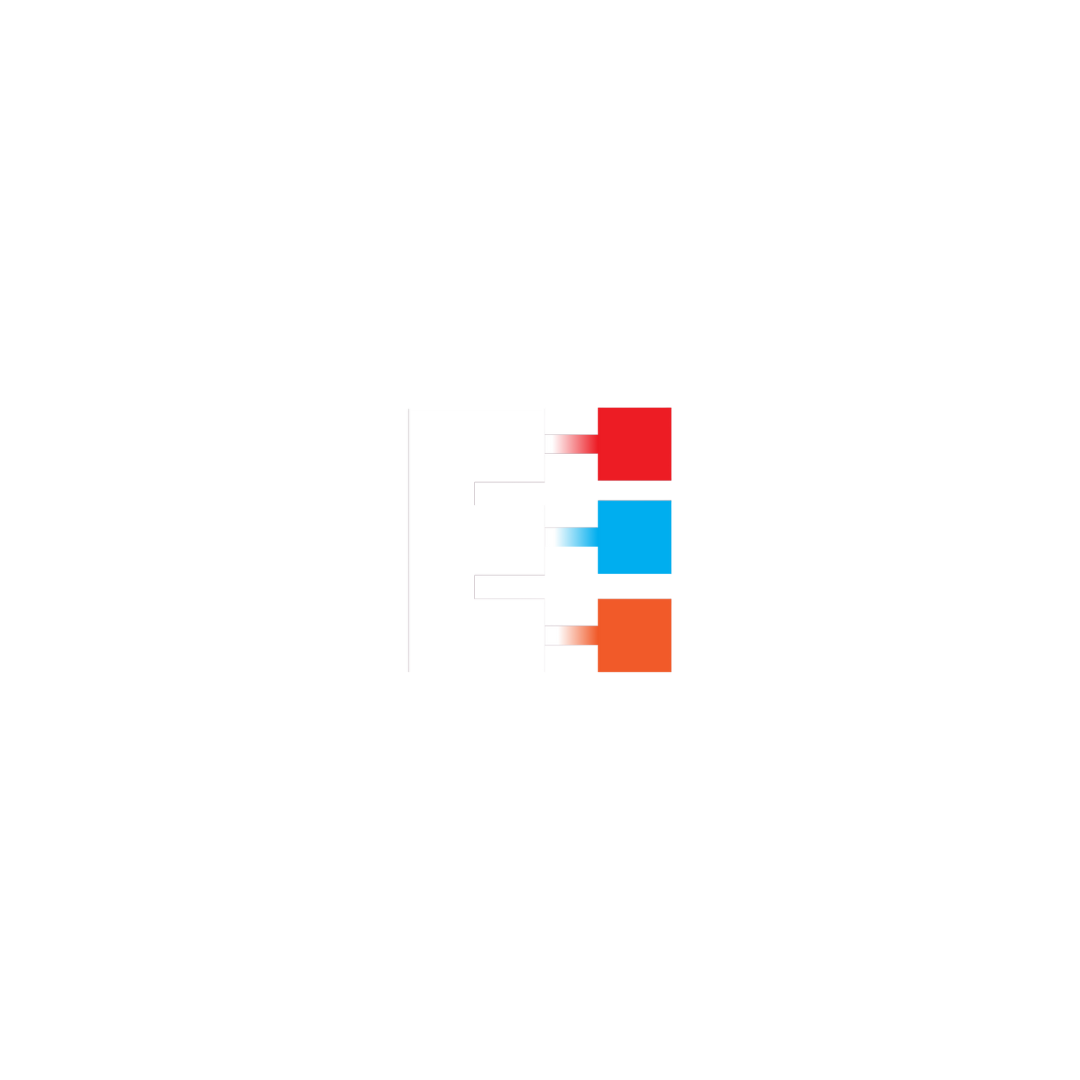
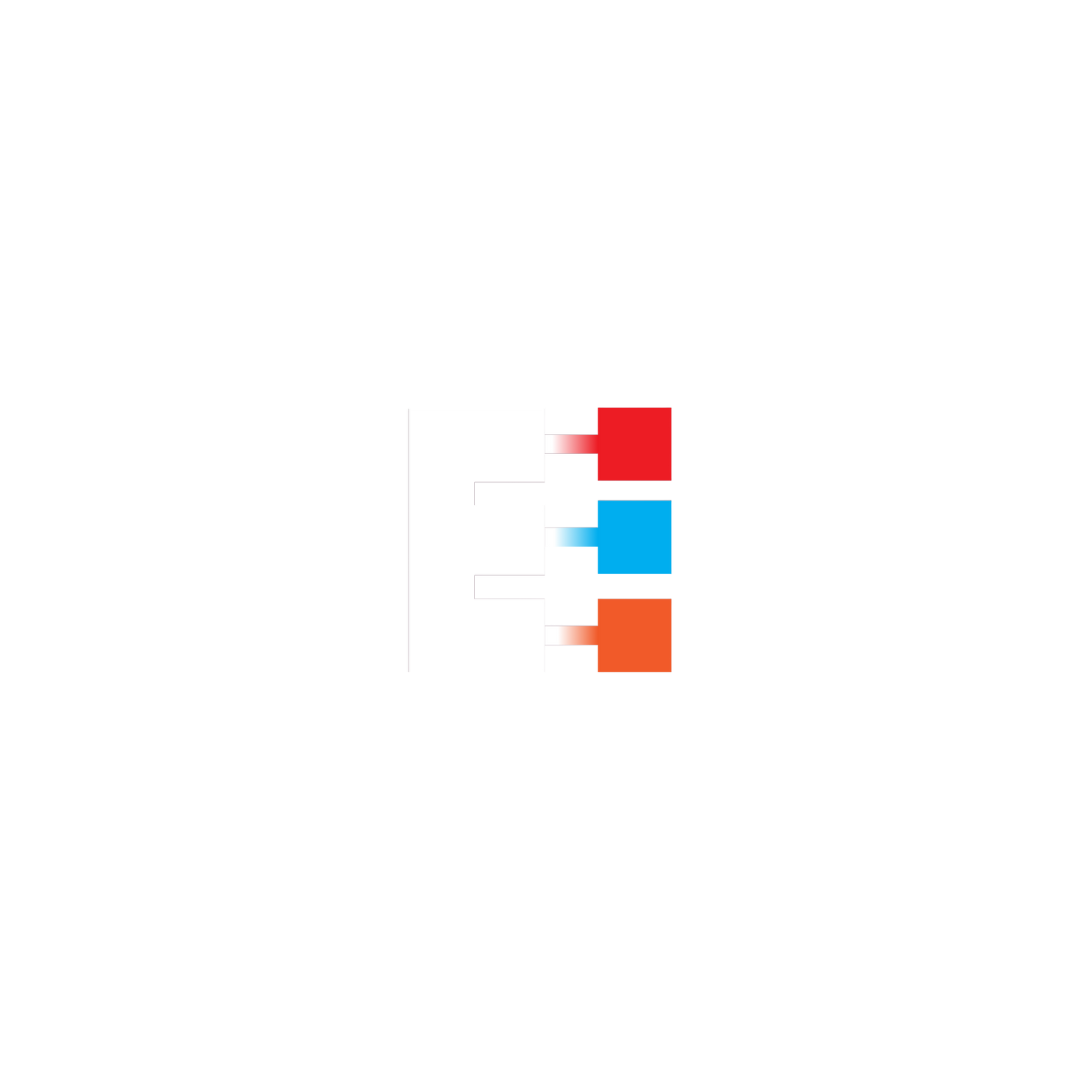


I don’t think the title of your article matches the content lol. Just kidding, mainly because I had some doubts after reading the article.